Your blog post
Blog post description.
4/9/20256 min read
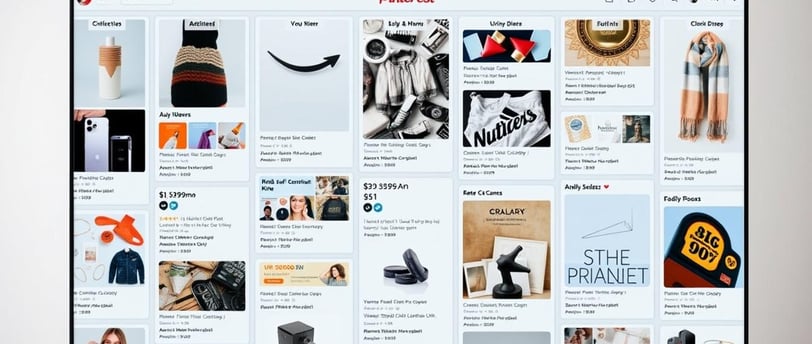
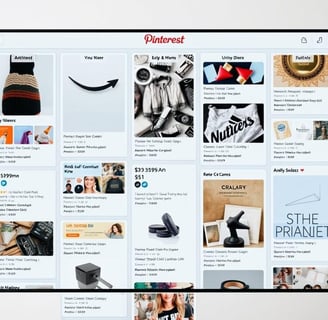
Make Money Promoting Amazon Products on Pinterest: A Guide
Imagine turning your passion for curating eye-catching visuals into a steady income stream. Sounds too good? With affiliate marketing, this dream becomes reality. By pairing Pinterest’s visual appeal with strategic product promotion, you unlock opportunities to earn commissions without constant effort.
This guide dives into connecting your website or blog with Pinterest’s massive audience. You’ll discover how trusted tools like Amazon Associates SiteStripe simplify creating trackable links. We’ll also explore why platforms like Tasty Pins and Canva are game-changers for designing compliant, click-worthy posts.
Worried about guidelines? Don’t be. We break down Amazon’s and Pinterest’s rules into bite-sized steps. Learn how top creators blend creativity with compliance—like using disclosure tags effectively—to build trust while maximizing earnings.
Key Takeaways
Master the basics of affiliate programs to generate income through visual content
Create unique tracking links using Amazon’s SiteStripe tool
Optimize pins with design platforms like Canva for higher engagement
Stay compliant with clear disclosures and platform-specific rules
Leverage real-world strategies from successful Pinterest marketers
Getting Started with Amazon Affiliate Marketing on Pinterest
Turning your creative Pinterest boards into cash flow starts with two essential accounts. First, you’ll need access to Amazon’s affiliate tools. Then, optimize your Pinterest presence to maximize reach. Let’s break this down step by step.
Build Your Amazon Associates Foundation
Head to the Amazon Associates program page and sign up using your existing Amazon login. You’ll need:
A valid website or blog URL
Your tax information for commission payments
Accurate contact details
Double-check your website content meets Amazon’s guidelines. Accounts get rejected for thin content or broken links. Once approved, use SiteStripe to generate trackable links for products.
Upgrade Your Pinterest Presence
Switch your personal Pinterest account to a business profile in settings. This free upgrade unlocks:
Detailed analytics on pin performance
Advertising options for top-performing content
Rich pins that display real-time pricing
Claim your website through Pinterest’s verification process. This adds a checkmark to your profile and lets you see which pins drive traffic to your blog. Never paste affiliate links directly into Pinterest descriptions – always route them through your website or landing page.
Pro tip: Successful creators use tools like Bitly to shorten links before adding them to blog posts. This keeps descriptions clean while maintaining tracking capabilities.
How to Make Money Promoting Amazon Products on Pinterest
Your journey to earning through Pinterest begins with mastering affiliate link creation. Let’s explore the tools and strategies that turn product promotion into profit.
Generating Your Unique Amazon Affiliate Links
Log into your Amazon Associates account and navigate to the SiteStripe toolbar. This feature lets you convert any product page into trackable links. Choose between text-only or image-based formats depending on your content style.
Always customize links using SiteStripe’s “Shorten URL” option. This creates cleaner links for Pinterest descriptions. Remember to test every link before publishing—broken connections mean lost commissions.
Navigating the Amazon Associates Dashboard
The dashboard’s reporting tab reveals what’s working. Track clicks, conversions, and earnings per product. Look for patterns in the “Earnings by Link Type” section to refine your strategy.
Staying compliant is simple when you use Amazon’s guidelines as your roadmap. The dashboard flags non-compliant links, helping you fix issues quickly. Pair this data with Pinterest analytics to see which pins drive traffic to your blog.
Pro tip: Schedule weekly check-ins to review top-performing links. Adjust your content calendar to feature products with higher conversion rates. This keeps your social media strategy aligned with actual earnings potential.
Crafting Engaging Content for Effective Affiliate Promotion
Visual storytelling meets smart marketing in Pinterest affiliate success. Your pins need to grab attention while guiding viewers toward action. Let’s explore design and copywriting techniques that turn casual scrollers into engaged shoppers.
Designing Eye-Catching Pins with Canva
Canva’s templates simplify creating professional-grade visuals. Start with these elements for scroll-stopping pins:
Contrasting colors that pop against Pinterest’s white background
Bold text overlays highlighting key benefits or prices
Vertical layouts (ideal for mobile browsing)
Pair product images with lifestyle shots to show items in use. Tools like Tasty Pins automatically optimize descriptions for search. Always make sure your branding remains consistent across all media platforms.
Writing Compelling Pin Titles and Descriptions
Your pin titles act as mini headlines. Use power words like “Essential” or “Proven” while including target keywords. For example:
Before: “Cozy Blanket”
After: “Winter Comfort Essentials: Luxurious Faux Fur Throw”
In descriptions, weave affiliate links naturally into blog post calls-to-action. Mention specific Amazon products as solutions to common problems. Always make sure disclosures like #ad appear at the start of your text.
Balance promotional content with genuine value. Share quick tips or styling ideas that encourage saves and shares. This approach builds trust while adding affiliate opportunities seamlessly.
Optimizing Your Pinterest Presence and Strategy
Transform your Pinterest boards into conversion engines through smart organization and seamless link integration. Top creators treat their profiles as visual storefronts, where every element works together to guide visitors toward purchases.
Organizing Boards and Claiming Your Website
Structure boards around specific themes your audience cares about. For example, a home decor niche might separate boards into “Cozy Fall Living Rooms” and “Space-Saving Kitchen Hacks.” Three proven tips for maximum impact:
Use keywords in board titles and descriptions
Limit boards to 50 pins for easier navigation
Feature your best-performing content in the first three rows
Claiming your website through Pinterest’s verification tool unlocks critical data. This step lets you track which pins drive traffic to your blog and identify your most engaged followers.
Integrating Affiliate Links into Blog Posts and Landing Pages
Embed links naturally within your content’s flow. Successful marketers use these strategies:
Place links under product images in blog posts
Create “Shop This Post” sections on landing pages
Use buttons like “Check Price” instead of generic “Click Here”
Always test links across devices before publishing. Pair your affiliate marketing efforts with Pinterest analytics to spot trends. Notice certain pins getting more saves? Create follow-up content around those products.
Refine your approach weekly based on audience behavior. Small tweaks to board layouts or blog CTAs often lead to big jumps in conversions.
Advanced Techniques and Tools for Maximizing Conversions
Boost your affiliate earnings by mastering data-driven optimizations. Platforms like Bitly and Pinterest Analytics transform raw numbers into actionable insights. You’ll discover how users click patterns reveal hidden opportunities to refine your strategy.
Utilizing Link Shorteners and Analytics Tools
Shortened links do more than tidy up your pins—they track every interaction. Bitly’s dashboard shows which titles or images drive the most clicks. Pair this with Pinterest’s native analytics to see:
Top-performing pins by save rate
Peak engagement times for your audience
Demographics of users interacting with links
Notice a pin getting saves but few clicks? Test different call-to-action phrases. Tools like UTM parameters help trace traffic sources across platforms.
Tracking Pin Performance and Adjusting Your Strategy
Weekly check-ins with your analytics reveal what’s working. Sort pins by “Engagement” to spot trends. A fitness creator found swapping keywords like “home workouts” for “quick exercise routines” boosted clicks by 40%.
Experiment with A/B tests using these elements:
Two versions of the same product image
Alternate title structures (question vs statement)
Different color schemes in Canva designs
Update older pins with new keywords from your findings. This keeps content fresh while capitalizing on proven marketing tactics. Remember: consistent tweaks beat occasional overhauls.
Conclusion
Building a thriving affiliate strategy combines creativity with smart systems. From setting up accounts to designing scroll-stopping pins, each step builds your earning potential. Remember: always route affiliate links through your blog or landing pages—never paste them directly into Pinterest descriptions.
Your niche focus helps craft content that resonates. Use tools like Canva and Tasty Pins to create visually cohesive posts that guide clicks to your site. Track which product pins perform best, then refine your approach using analytics.
Consistency matters. Maintain a uniform aesthetic across all pins while testing new title formats or color schemes. Update older content with fresh keywords to keep it relevant. This strategic way of working turns casual browsers into loyal shoppers.
Ready to grow? Start small, measure results, and scale what works. With these proven methods, you’re equipped to turn Pinterest inspiration into real income—one optimized link at a time.




